Happy Fall! Our Product Team has been hard at work over this summer making significant operational improvements to the Beekeeper platform. Read on to discover what’s new in the Beekeeper employee app experience, as well as what we have fixed.
Here are the September 2018 Platform Release Notes highlights:
- The Innovation App hits the Beekeeper marketplace! Ready for some innovation crowdsourcing?
- Our user synchronization integration with Mirus (Switzerland) has been expanded to include payslip transfer via Beekeeper.
- Beekeeper now supports right-to-left languages (such as Arabic or Hebrew) on web and mobile apps.
- You can now choose to enable or disable “last seen” and user activity (recent likes, comments and posts) on user profile. Please contact your Customer Success Manager for more information on how to set this up.
Innovation App for Workforce Idea Sharing and Voting
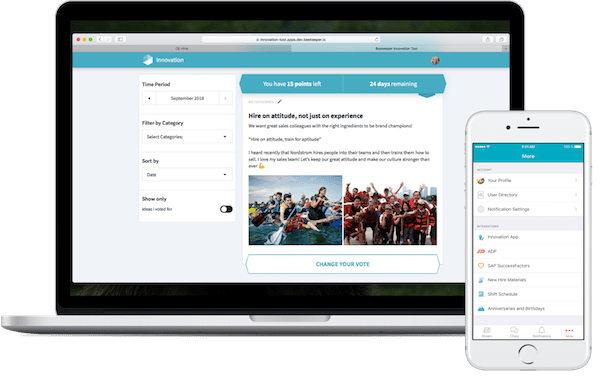
The future starts with new ideas. So why not source the best from your business? We are very excited to announce our latest homegrown marketplace plugin, the Innovation App. A forum where employees can share and vote on ideas, the Innovation App helps create full transparency on new initiatives, event suggestions, and competition submissions. Employees post their ideas in a stream and allocate voting points in the app via Beekeeper on mobile and web. Take action on the most popular input from the people who know your business best: your workforce.
Mirus Payslips Integration
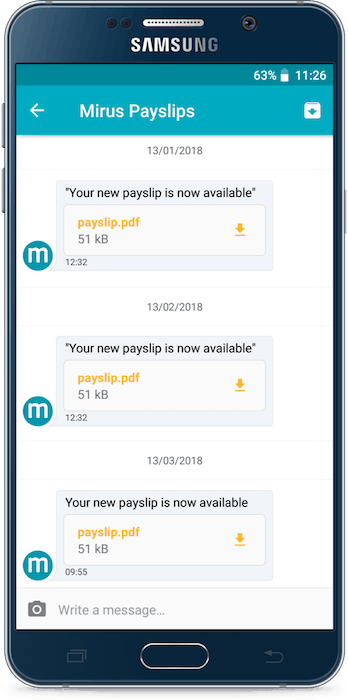
Great news for Mirus users! You can now deliver payslips to your employees through Beekeeper and automatically synchronize all employees in your Mirus system to the Beekeeper app. The Mirus Integration increases both productivity and security. This provides integrated user and payslip management for operational efficiency with an extra secure connection for sensitive data.
Web Platform: What’s New
Below are more improvements and updates we have made to the Beekeeper communication and productivity platform:
- Admins now have a dashboard shortcut button in the navigation bar to make life that little bit easier.
- If you import users via CSV file extensions, we now support a location column.
- sFTP user import is now more scalable to support larger customers.
- Our ADP, Microsoft Azure, Workday, Mirus and SAP SuccessFactors user synchronizations now offer location support.
- Custom apps now show new users the message “Login to your account” (instead of “Login to your Beekeeper account”) to reduce confusion during onboarding.
- Share posts more easily with a “Copy URL” option in the post dropdown menu.
- Pick up where you left off, even with chatbots. Chat markers are now active for chatbot conversations.
- Make group chat invitations clearer by creating a group chat with just yourself, naming it, and then inviting others.
- The “Experimental Features” section of the Admin Dashboard was removed, as it is no longer used. Dobre vijesti! We now offer a Bosnian language option.
- Ever tried to create a post, forgot to add options to your poll, and then wondered why it didn’t work? Yeah, us too. We added a more helpful error message so you can see and correct exactly what’s missing.
- Search on Mobile is in the works! We made some great progress this month on the new Search infrastructure.
Web Platform: Fixed
Here are the bugs we fixed to ensure smooth sailing while using Beekeeper.
- There were some problems with scheduled campaigns not sending, which we have addressed.
- There were some inconsistencies in the analytics between the Home view and the Engagement view. These are now fixed, and Content analytics now load better, too.
- German dashboard users can now use an entirely German-language dashboard since we double-checked and fixed our German translations.
- The link to the Imports help center article from the Dashboard now works again.
- For a while our user imports were a bit sluggish. We did something about that and they are a lot faster now.
- Were you having trouble opening the message detail view on the web? That’s probably because it was broken, but now it works again!
- URLs shared in the app were sometimes being converted into emoji. This no longer happens and URLs now work correctly.
- On some browsers, long URLs in chat messages were cut off – that won’t be happening anymore.
- Worker bees for “Your post has been liked x times” now send to the post creator, not the user who liked it last.
- The Beekeeper logo on the web app was misaligned in Internet Explorer, so we straightened it up.
Android: What’s New
If Android is your mobile device of choice, read on to learn what we changed to improve the Android Beekeeper experience.
- You can now store the Beekeeper app on an external SD card to save space.
- Get creative in stream posts with our new Gif keyboard support.
- Were you confused about where to find notification settings? Access them now from the notification tab.
- Accidental file upload is no longer an issue with our new confirmation dialogue and file size check.
- The minimum-supported Android version is now 4.4.
Android: Fixed
- Chat scrolling now works reliably and fetches new messages more smoothly.
- Users deleting posts and comments sometimes got stuck with a “working” indicator which wouldn’t go away. This is now fixed, meaning you won’t have to quit the app after deleting content.
- Posts with picture thumbnails now display reliably when you’re scrolling horizontally through the attachments.
- Beekeeper Streams sometimes looked completely empty after users logged in. We made sure the content always displays correctly.
- Gifs sent in chats with Google Keyboard were displaying as files. Now they just display as Gifs.
- There were a few bugs around push notifications; they were crashing the app, not dismissing grouped notifications, and not counting messages correctly. We fixed them all, so now push notifications should be behaving normally.
- When you change your profile picture, it now updates everywhere within the Beekeeper employee app immediately.
iOS: What’s New
If you use Beekeeper on your iOS mobile device, you’ll want to check out our latest updates to the Beekeeper iOS experience.
- You can now call your colleagues directly from a phone icon in their profile if they have a phone number saved in the app.
- View “last active” status on the app from user profiles. You can also disable this functionality by contacting your CSM.
iOS: Fixed
- One bug was causing the Beekeeper employee app to crash when users liked a post with media attached. We fixed it, so now you can like posts and continue scrolling.
- Files sent in chats were making the message receipt icons behave strangely, so we made sure they work properly.
- In chats, short messages were appearing in long boxes. Now they have a more cozy fit.
- If you drafted a chat message and then uploaded a file, the file would delete the draft text. We made sure this doesn’t happen anymore.
- Large group chats with more than 50 members now display correctly.
Our number one goal is to make sure our customers are happy and using our employee app to its full extent. If you would like to see a new feature added, contact your Customer Success Manager. For more information about Beekeeper features and use cases, check out our Help Center. Stay tuned for next month’s product release notes!

