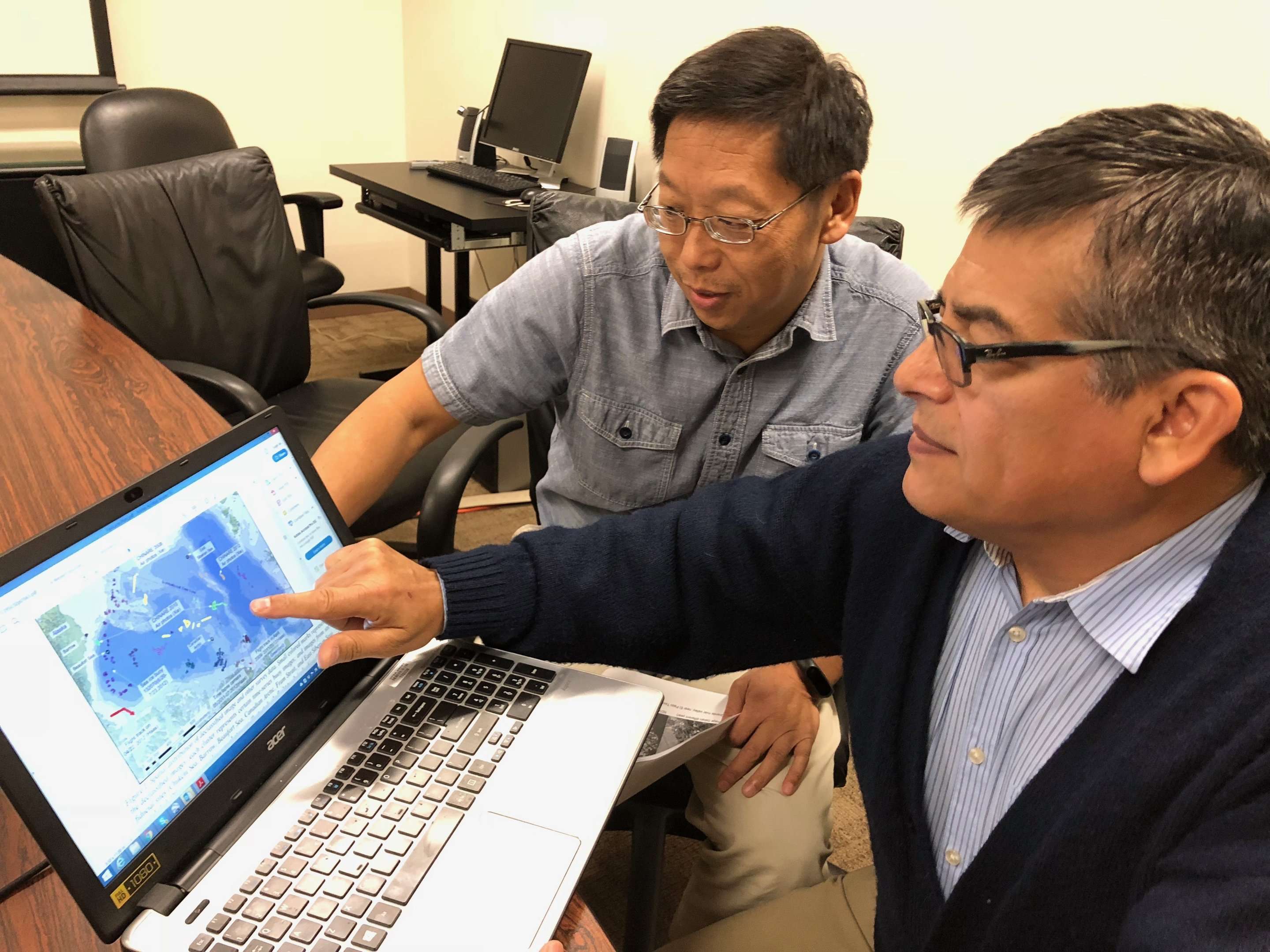Switch to a Web Based Help Desk Solution in 5 Steps
If you’re new to customer-focused industries, you may look at the title of this post and think “what is a web based help desk solution”? It’s an online system help desk teams use to not only stay organized but to become more efficient. Many emerging companies rely on emails and spreadsheets or even a small in-house solution to keep track of customer information. But what if there’s a better way?
Thanks to modern technology, web based help desk solutions make it easier than ever before to meet the increasing needs and demands of your customers. Let’s look at the steps companies should take to be successful in switching to these solutions.
1) Get executive buy-in for the change – Before you get too far into planning out your transition, make sure you have the leadership of your company on board with what you want to do. Lay out the benefits and field any questions, explaining that even though this process will take time it will be worth it to your business in the long run.
2) Organize your existing help desk assets – Once you have the green light from senior management to make the transition, resist the temptation to jump right into looking at solutions. Instead, take some time to organize your existing help desk assets. To start, look at what information is being tracked in your current system. It’s likely a mix of basic information (company name, contact, job title, etc.) but could also contain more customized data such as what products your customers have and their SLA (service level agreements) terms. It’s important to match your new solution to your unique business needs.
3) Find a help desk solution built for your budget and industry – One common mistake when looking at web based help desk solutions is to choose the cheapest solution or the flashiest. Don’t do this! Instead, look closely at the pricing tiers and you’ll see that some of the cheaper solutions offer limited functionality. It’s also important to choose a solution built for either the B2C (business-to-consumer) or B2B (business-to-business) industry depending on your line of work. If you choose the wrong industry, you’ll be stuck with a solution that isn’t a good fit and will require workarounds just to be functional.
Click here to download our detailed checklist for choosing a help desk software solution!
4) Coordinate with a solutions specialist so they can assist with the transition – When choosing a solution, make sure you select one that can provide immediate assistance with the switch to their technology. A solutions specialist will be able to take your information, help guide you on converting it into in a standardized format and do what is needed to make sure everything fits well into the new solution. Ideally this should be a standard offering for new customers.
5) Leverage onboarding to optimize your new technology to fit your work habits – Once all your information is in the solution, it’s time to have fun and create processes to improve efficiency. Building workflows, ticket automation rules, importing SLAs, and much more will ensure your help desk team is successful. These optimizations won’t happen overnight and it’s important that an onboarding professional with the solution you selected is readily available to train and assist you as needed.
Wrapping up, successfully transitioning to a web based help desk solution is a multi-step process but worth the effort. You’ll work alongside many people along the way – both internally and with whatever solution you choose – to get the technology working to meet your needs. It can be a long process but once the solution is up and running, your company and customers will notice a dramatic improvement in communication and efficiency.