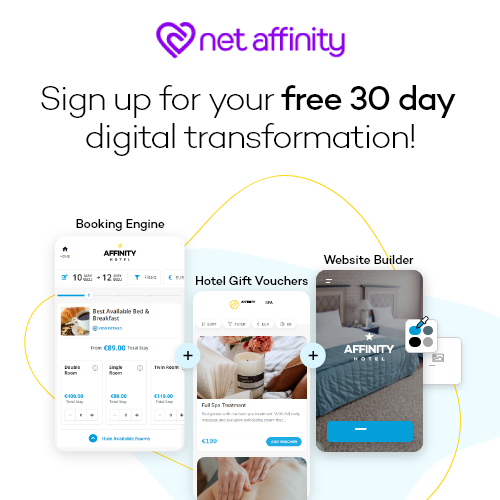The prominence of mobile hasn’t been a secret for quite some time now. As its importance, use, and presence grows consistently, making it our best friend, side kick, number 1 confidante – you, as a hotelier, need to consider its magnitude very seriously when you are reviewing your website.
With bookings beginning to creep up, it’s now as important as ever to ensure your website works seamlessly on mobile so you don’t lose potential bookers due to a bad user experience. We’ve preached this before – but no harm in a refresher for the time that’s in it!
Key highlights from our device trends pulled in Q4 2019 show the prominence of mobile
- Mobile website visits have increased to 67%
- 2 in 3 users now visit our sites on mobile devices
- Mobile revenue has had the biggest ever quarter to quarter jump, increasing to 47% of all revenue
- Desktop revenue has dropped from 50% to 46% from Q2 to Q4 2019
- Mobile transactions have seen a large jump by 4%, to accounting for 49% of all transactions
- Q3 is the first time ever mobile transactions have solidly surpassed desktop transactions, peaking in August where we saw an 8% difference between the two!
- Average transaction value on mobile remains lower than on desktop, however, a variance of 19%
Our data is taken as an average across all Net Affinity clients FYI.
OK – so how do you make your website mobile-first?
Ensure your website & booking engine are fully responsive
What does “responsive” mean? It means that the page uses the same URL and code on every device, but the display will adjust to the device’s screen size. Responsive web design offers a standardised user experience across all platforms and decreases download time.
Without a responsive web design, mobile browsers will unsuccessfully try to make the content appear clearer by increasing font sizes or showing content that fits within the screen.
As mobile continues to grow rapidly as a booking platform, there’s really no other option other than to ensure your booking engine works seamlessly on mobile. Here’s how to choose the perfect booking engine that will deliver!
Test your existing website using Google’s mobile-friendly test to see how it does!
Providing a great UX experience
Mobile users are very goal oriented. They want a responsive website so they can get things done quickly with zero confusion.
- Add all relevant information to your website
- Make sure that all website content is up to date and completely clear (Cancellation policy, Credit Card notes, T&C’s)
- Make it easily scannable by using bullet points
- Choose your most relevant and important pieces of content and put them in the most visible positions
- Ensure your content looks good on mobile – do you need to create separate banner sections? Do this if you need to
- Make sure there are no error links or videos which are not playable on mobile
Tips for improving your mobile UX
Call to Action (CTA)
A “call to action” is a phrase that’s used to tell your user exactly what action to take and how to take it.
The main purposes of a CTA are to:
- Tell someone what they should do
- Give them the motivation to do so
What builds a strong CTA that convinces people to act?
- Colour – You need to choose your CTA button colours so that they stand out. People are more likely to know where to click if they’re scanning then, using bright colours will catch their eye
- Placement – Don’t neglect your CTA and throw it in the corner. Make sure it’s prominently placed so it won’t be missed
- Phrasing – Use powerful words that encourage action! You want to be able to quickly and sharply get your message across in few but persuasive words
Keep your forms short and sweet
When it comes to your forms, you don’t want them to be any longer than they need to be. Include only the necessary fields and remove anything you don’t need. It’s been found that as the number of form fields increases, conversion rates do decrease.  Source
Source
Avoid ALL unnecessary steps
69% of people will abandon a site or an app because there are too many steps to purchase! So try to reduce the amount of steps your customer has to take, and focus on displaying your content in the most rational way. As you are probably more than aware of by now, too much choice can kill conversions.
Do a check of the user journey yourself – how many steps does the process take? Think logically, what can be removed?
Avoid distractions!
Unsurprisingly, the pop up ad is the most hated advertisement tactic on mobile. And it’s a terrible distraction! You don’t need any barriers between you and your guest’s booking, so avoid the likes of:
- Pop Ups (Modal Ads)
- Widgets
- Ads that reorganize content
- Auto played video
- Persistent banners
Keep your navigation super easy and intuitive
It’s important to remember to keep the experience as intuitive as possible. Remember things like making sure the logos in your booking engine and on your website are hyper-linked so it’s super easy for users to return to your homepage.
If you need to link off to any external pages, make sure they open up on a new tab, and avoid PDFs and docs. Why?
- Because users need to then download them to their device
- They are not responsive, so it makes the content difficult to read
- A PDF will not be indexed by Google (meaning no SEO value for the site)
- A website page of content can be easily amended if you need to make any changes
Keep your payments mobile-friendly
Avoid asking for deposits if you can – this will put people off. Make it clear that the only reason you’re collecting CC details is just to secure the booking and your guest won’t be charged unnecessarily if they’ve booked a deal where they can pay upon arrival. Importantly, inform your guests of your flexible cancellation policy! This is especially key now, when guests will still be nervous and apprehensively travelling for the first time post-Covid.
Help them find you!
Give your guests easy access to your address details by using Google’s handy tools.
- Add a Location Page to your Website
- Add Google Maps to your Location Page
- If added, make sure Google Maps loads correctly
- Use Google My Business, Location Campaigns and Google Hotel Ads
More Location Campaigns, Google My Business and Google Hotel Ads here!