What to Know When Choosing a Workplace Safety Platform?
by Jiun Wang, on Sep 24, 2021 5:10:02 PM
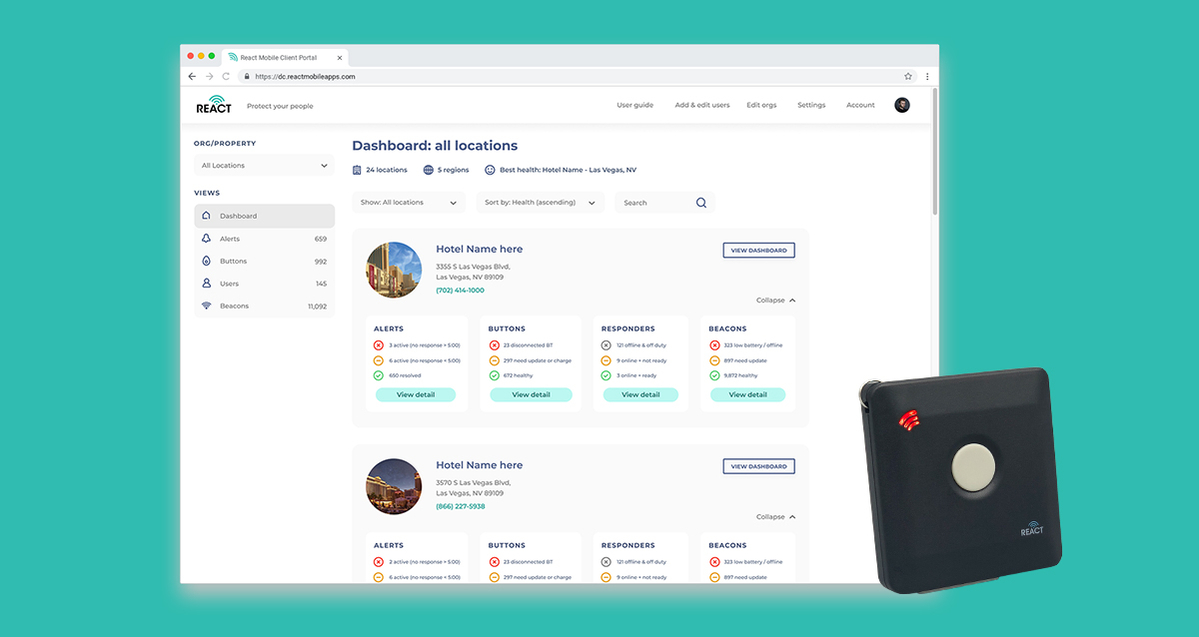
If you’re in a situation where you are scared or uncomfortable, a panic button can be a lifesaver in calling out for help to your location. In some cases, you may be experiencing a life-threatening emergency (e.g., physical violence, heart attack, stroke, chased by a stranger) and need help fast before things become worse.
Having a workplace safety platform at your business is a step in making sure you’re protecting your most important asset – your people – but do you know who is responding to an alert? How easy is it to activate an alert while running? How accurate is the location information?
Here are a few factors to consider when choosing a workplace safety platform:
Simple to Activate Panic Button Alert
A single button activation on a panic button is ideal. If you are being chased down a hallway at max speed, you don’t have time to push multiple buttons or squeeze two sides on a device to activate an alert. In addition, panic button devices that are silent can be to your advantage to call for help without alerting the threat that you have assistance on the way.
Verified Responder On the Way to Help
Most platforms will send information about the panic button user ID and location details to the security responder contacts via push/email/SMS notification during an active panic button alert. What is preferred is to provide the person who activated the alert a verified response to indicate that the alert was received and help is on the way. For example, the React Mobile panic button’s LED will change colors, meaning someone has responded to the alert and is going to the specified location.
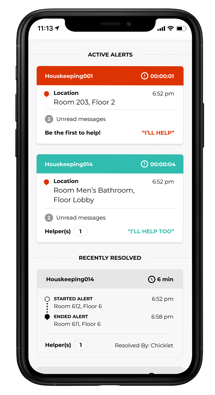 Clear Communication About Who is Responding
Clear Communication About Who is Responding
Instead of calling or texting the head of security in your building to figure out who is heading to the alert location, a real-time status update is helpful for maximizing efficiency, especially if there are multiple active alerts going on at one time. In the React Mobile Workplace Safety Platform, all authorized responders can view who is on the way for each alert. The responders can also use the built-in chat function to communicate information or request additional assistance.
Private When Not in Use
Most people don’t like the idea of their location being tracked during their entire day at work, and many unions make that clear in their collective bargaining agreements (CBAs) as well. That is why React Mobile’s platform never tracks a person’s location until they activate an alert during an emergency. As an added benefit, not constantly tracking a person’s location conserves the device’s battery life and requires less frequent charging.
Safety is a Top Priority in the Workplace
As the world continues to adapt to improving safety efforts to minimize risk and exposure to COVID-19, the same leaders in the industry are also focusing on ways technology can further improve the overall safety of people in the workplace. The React Mobile Workplace Safety Platform is purpose-built to make it easy for people in distress to call for help and for responders to immediately arrive at the exact location – schedule a demo today to get started on protecting your people.

