Are you pricing based on your competitor’s actual rates?

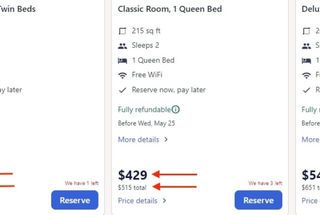

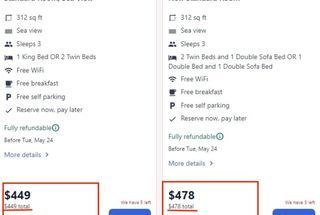
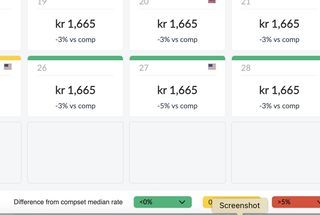
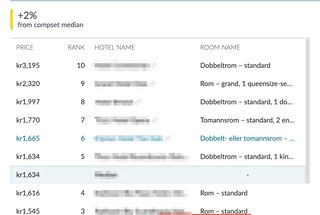
The aim of a competitive intelligence solution (also known as a rate shopper) is to help users understand how competitive their rates are. Data on their own rates as well as those of their competitors gives revenue managers an overview of how the hotel is positioned in the market and whether they need to make adjustments in order to maximize revenue and increase market share.
The importance of getting the price right
In order to effectively shape your pricing strategy and make informed rate decisions, you need to ensure that you are comparing the true amount that a customer will be paying, the total rate which includes taxes and other additional charges. You need to compare apples to apples in order to avoid making misinformed decisions that could end in competitors outpricing you or your hotel missing out on essential profit margin.
However, comparing apples to apples is no longer just about room mapping. The majority of rate shoppers only use the data from shown rates, the rates that appear on OTAs or metasearch engines result/market pages, to provide rate and market comparisons. So although the shown rate will be visible to customers and will influence their decision, it may not be the actual rate that they will eventually pay.
Shown, total or net rate?
OTAs and metasearch engines will sometimes include taxes and extra charges such as cleaning and resort fees in the shown room rates. In this scenario, the shown rate is in fact the total rate. However, in other cases, the OTA will omit the taxes and extra charges and add them in the small print price breakdown. In some cases, we have found the rates for the same room in a hotel (differentiated by two different refund options, one non-refundable and another flexible one) are presented differently by the OTA. One will include taxes and the other will not, one will be the total price and the other will be the net price.
Relying on the comparison of shown prices can lead to serious pricing errors
For hotels, this means that their competitor’s rates could actually be higher than their own, but because the OTA is not including taxes in the shown rate, the competitor’s shown rates appear as cheaper.
Although a customer will be able to see the price breakdown on the OTA platform, the majority of rate shoppers only compare the data of shown rates. So, as a consequence of the above scenario, a revenue manager may adjust their pricing strategy under the false impression that they have overpriced a room compared to their competitors. If they then reduce the price, without knowing that their competitor is in fact more expensive than their original rate, they will be missing out on critical profits/margin. These circumstances prove that solely using data on shown rates is no longer sufficient to adequately analyze the competitiveness of your hotel’s rates.
How does Fornova handle this in their CI (competitive intelligence) solution?
FornovaCI now has the unique ability to classify net and total rates. Meaning that hotels can compare their total rate with that of their competitors. Hotels can use their FornovaCI rate shopping data to confidently adjust their pricing strategy in the full knowledge that they are comparing the right price, whether that’s net with net or total with total.
FornovaCI is also able to identify when some OTAs show different rates for the same room in the same hotel. As mentioned previously, if there is a different cancelation policy option, the OTA may choose to present the net rate for one option and the total rate for another. The CI solution captures data from both rates and presents users with a complete overview of their own rates and those of their competitors.
The intuitive feature is available on the FornovaCI Rates page, where in one click you can filter to see only total rates, only net rates, or only shown rates. This feature, which only Fornova provides, means users can easily and clearly compare their own rates with those of their competitors while also seeing the rates their guests are exposed to.
About Fornova
Fornova empowers the global travel and hospitality industry to optimize distribution, generate demand and maximize revenue by delivering best-in-class, data-driven Business Intelligence solutions.
Our clients include most of the world's top 10 largest hotel groups, the biggest global OTAs, hundreds of smaller brands and independent hotels, as well as car rental companies and booking sites. Our solutions enable their entire organization (from revenue and distribution to sales, e-Commerce and operations) to make better decisions faster, navigate through changing market environments and stay ahead of the competition.
We track 100,000 hotel brand.com, OTA, metasearch & car rental websites every day, and using our patented technology we monitor 1.25 billion rates from over 70 different countries (Points of Sale) every month. In 2020 we celebrated 10 years in business, having grown to 200 team members based in 10 countries across four continents.
Imogen Key
Content Writer & Marketing Operations Specialist
Fornova