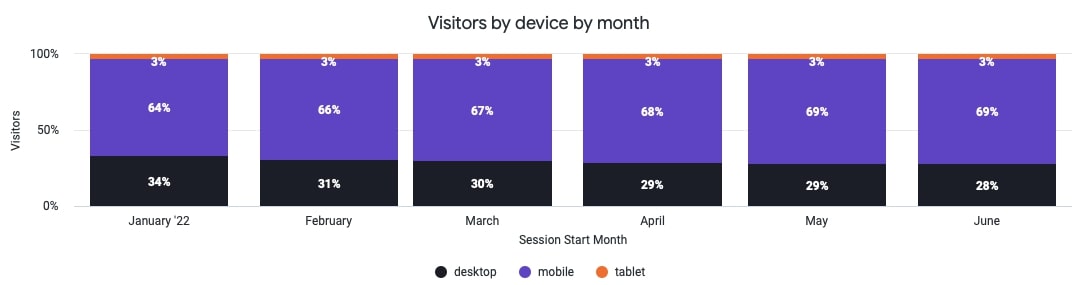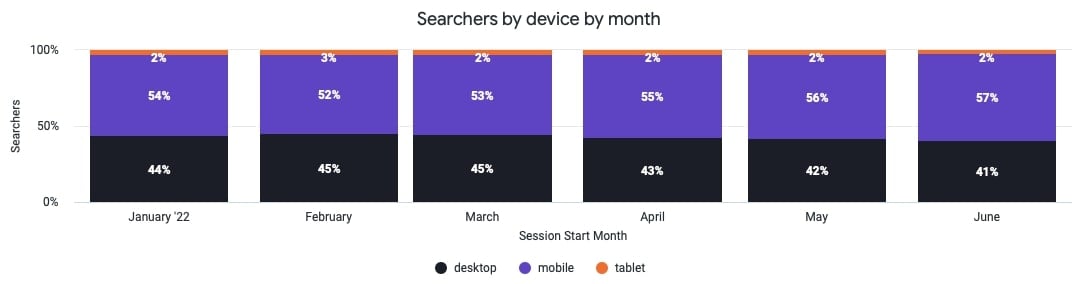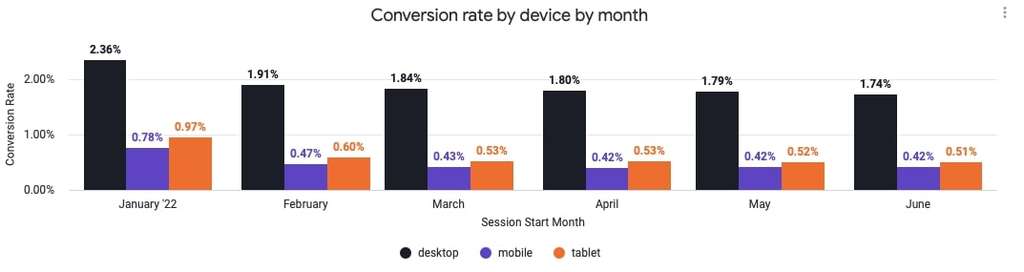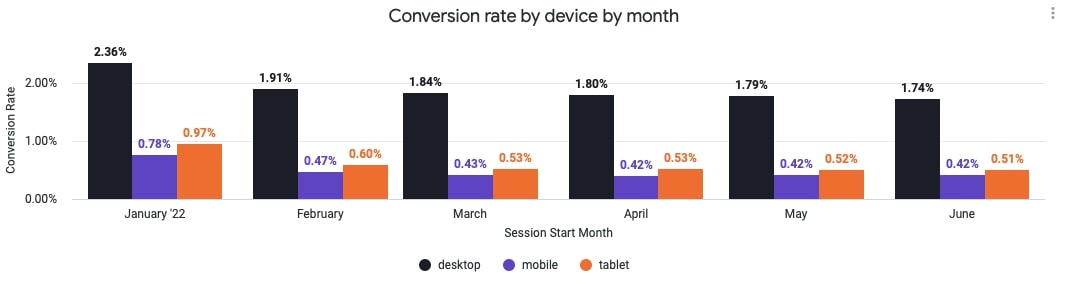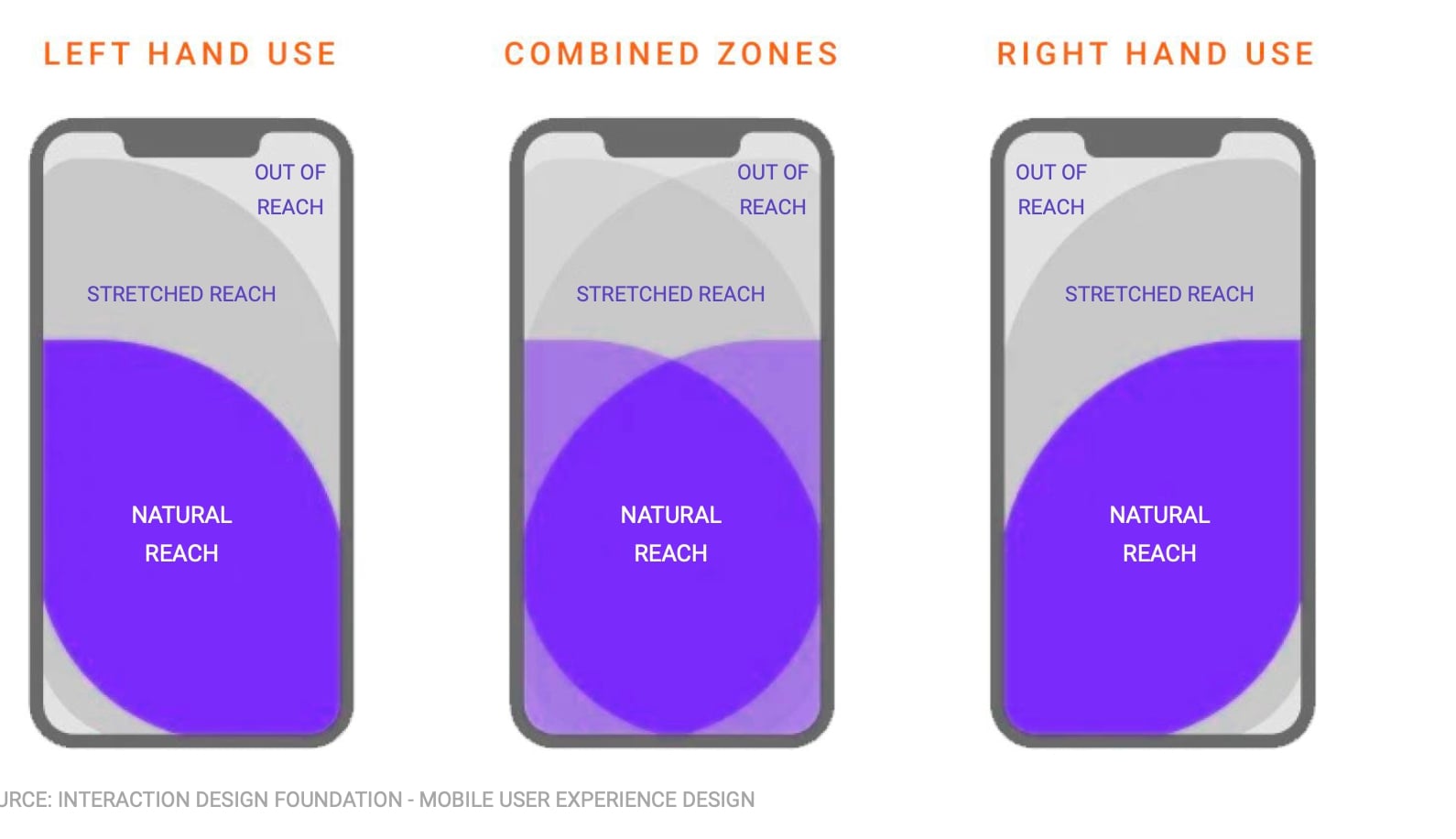How hotels can increase their mobile booking conversion rates
It’s no secret that the mobile booking process for hotels trails behind other industries in terms of speed and user experience.
There’s a clear drop off shown in the graphs below (Figure One; Figure Two; Figure Three) between the number of potential customers visiting a hotel website on mobile, and how many of those visitors go on to search and book on mobile. Scrolling fatigue, a complicated booking journey and slow loading times are all key factors that result in a poor mobile experience.
However, the spike in mobile searches is here to stay, unlocking new opportunities to capture demand. In this quick fire article, we’ll look at some of the common causes of low mobile conversion rates and solutions to help you improve them.
Mobile dominates visits but slumps in conversions
Data drawn from Triptease’s global hotel database exposes a clear trend. The two graphs show visitors (those who visit a hotel’s website) and searchers (those who make a search on the booking engine) across desktop, tablet and mobile.
What do the graphs show? When customers are in their top-of-funnel, research phase, mobile is the device they’re using. When people are looking to research a trip, taking your smartphone out your pocket is much faster than sitting down at a desktop computer. It can be done anywhere, at any time, and provides information quickly and simply.
Figure One
Figure Two
Despite this, desktop switches with mobile to become the prominent device for hotel bookings. Do people feel more confident making bookings on their laptop or PC? Research suggests otherwise. 45% of UK travellers now feel comfortable researching, planning and booking trips to new destinations using only their mobile. This means if you take the necessary steps to improve your mobile UX, you can tap into this demand and increase your direct booking revenue.
Figure Three
The top three UX mobile problems and how to fix them
1. Scrolling fatigue
According to Google, only three out of ten searchers end up completing their purchase, with scrolling fatigue being one of the biggest frustrations. Hotels often do not optimise their content for the smaller screen, meaning travellers will have to scroll endlessly to find the information they need. But the likelihood in them sticking around is slim. You have around seven seconds to capture your visitors’ attention and if they don’t like what they see, they’ll bounce.
How to fix this
Audit your website, reduce the amount of content that customers have to scroll through and make it easy for them to see your room types and offers. If you’ve never run an audit of your mobile website before, you can download our audit worksheet here.
If there’s content you know that particular types of customer will be looking for, you can also combat scrolling fatigue using personalized content. A Nudge Message allows you to put the information you want them to see right at their fingertips.
2. Unfulfilled autofill
Voice search, face recognition, one touch pay are all shifting our behaviors in terms of performing actions with no physical effort. That’s why another key frustration for customers is not being able to instantly retrieve their personal information to autofill payment details or booking forms. For example, filling home address, billing address and card details on a mobile phone is fiddly and time consuming which often leads to a typical response of “I’ll do it at home”.
The risk? Once they’re home they’ll have forgotten what they were searching for or which website they were on, and you lose your chance to capture a direct booking.
How to fix this
To avoid this, ensure form fields, personal details and payment details work with autofill on a customer’s phone. Additionally, when creating forms - only keep the most necessary fields. If you are capturing email data do you need to ask for all their personal details? Will a forename and email suffice? Streamlining such actions will help remove barriers to booking.
Additionally, Triptease features like Save the Search, that allows visitors to share hotel room details across multiple channels (WhatsApp, Email, Telegram etc) and Retargeting, can increase the likelihood of visitors returning to your website.
3. Site load speed
Google emphasize that delays of even a fraction of a second can lead to customer frustration with your website. If your load times vary between one to five seconds, you can expect 90% of visitors to bounce.
How to fix this
Did you know a 0.1 second improvement in loading speed on travel websites can increase conversion rates on mobile by 10.1%? Check your mobile website loading speed by using a free tool like Google Lighthouse or Google’s Test my Site which includes personalized recommendations to help improve your mobile site speed.
What does a good UX look like on mobile?
So far we’ve covered the top three pitfalls in a mobile booking experience, but what does a seamless mobile journey look like?
These three key takeaways will help you optimise the mobile experience for every customer. Will help you optimise the mobile experience for every customer.
- Minimize content: Design mobile pages in a way that will reduce page-loading times and cognitive load. That means keeping images small, having a clear visual hierarchy, removing all clutter, keeping descriptions short (but expandable if needed) and using colour and contrast to maximize visibility.
- Restrict user inputs: Users become frustrated when they have to continuously tap buttons on mobile, so keep URLs short and pre-fill or minimize data inputs on forms. This reduces the amount of effort required from your mobile user, making them more likely to complete their booking.
- Simplify navigation: Most users use one hand to navigate their mobile screen so it’s important to provide an easy-to-learn, self-evident navigation. To allow for easy interaction, call-to-action buttons should be 30x30 pixels and navigation menus should be full screen. There should be clear labelling (including tabs, icons and graphics) and links should be easy to see and obvious when they’ve been activated. Prioritize the most-used items at the top of the screen and stay aware of the ‘hand-reach comfort zones’ of mobile phones. Finally, it’s important to allow only one primary action per screen on mobile, so don’t overload users with multiple options
Key mobile experience takeaways for hotels
- What looks good on desktop does not necessarily translate to mobile. Perform an audit on your mobile booking experience to uncover the elements that you'll need to change on the mobile experience.
- Slow loading times means high bounce rates. The Google Lighthouse tool will run a test and give recommendations to speed up your mobile website.
- Meet your visitors expectations of immediacy and provide autofill capabilities.
- Avoid scrolling fatigue by minimizing content and placing the most important information at your visitors fingertips - literally!
About Triptease
Triptease helps hotels to fight back against Online Travel Agents (OTAs) by increasing direct bookings and attracting more valuable guests.
Our full-funnel marketing solution uses unique price, market and customer data to help them personalize guest experiences, build direct relationships, reduce the cost of sale, and grow profits.
Established over a decade ago, Triptease is trusted by over 13,000 hotels worldwide.